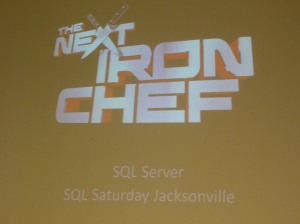April 25, 2011
Learning Virtualization for #sqlserver
I have been learning a lot lately, both SQL Server and .NET, and today I’d like to tell you a little about what I’ve learned on the SQL Server side.
I took a Microsoft eLearning course this weekend, called Introduction to Virtualization of Microsoft SQL Server (Retired). I don’t know why it’s retired, I was able to take it, and it seems very current, working with Microsoft Server 2008 R2 and SQL Server R2. If it weren’t retired I could give you a link, but you can find similar courses at this link. I don’t have virtualization at my current place of employ, but have been threatened with it 🙂 I thought it prudent to learn, and, as this course is only a two hour introduction, I thought it would be good to take it.
The course focuses on Hyper-V as the virtualization solution, and goes to great lengths demonstrating how to install and set up the host and guest machines, getting them networked and clustered, then demonstrating getting SQL Server installed as a pair of nodes on a cluster.
The course describes both clustering two SQL Servers on one host, and also clustering two physical machines, each with a virtual machine with SQL Server on it, all of them clustered. This seems like a great HA (High Availability) solution, as there is multiple redundancies going on. Maybe even better with two VMs on each machine, but the course didn’t cover that.
Another thing the course didn’t cover (because it was from Microsoft, I’m sure) was other Virtual machine solutions, such as VMWare, and VirtualBox. I’ve never dealt with VMWare myself, but I do have VirtualBox, and I am going to be playing around with clustering SQL Server on it, and see about making my own Highly Available Cluster.
Update: Funny how things work out sometimes! Looking through Twitter this afternoon, I saw that @MSLearning put out a tweet about VMWare learning! I’m going through the videos as soon as I have a spare moment, you can check them out here –> Technet Edge Categories
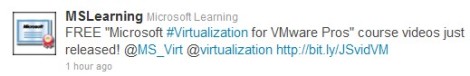
March 24, 2011
Back in the (blogging) Saddle
This blog is all about learning, and recording things that I have learned. The thing I learned most recently is that I have been remiss in recording what I have learned. Mostly through the lack of time that has been my bane for months, but also because of the high level of interest I have had in what I have been learning, and for a SQL Server DBA, it’s a strange thing – it’s .NET!
Let me work backwards through time. I will be a bit brief, because, once again, lack of time is creeping up on me (it’s nearly midnight as I write this, and I need to be up in the morning.) This past weekend, I attended, and spoke at, SQL Saturday #70. I have been to quite a few of these events in the last couple of years, and they always recharge my batteries, so to speak.
I won’t go into session by session detail about the event, but I will say it was one of the more well run SQL Saturday’s I have been to, with an as usual for SQL Saturday stellar lineup of speakers (aside from your humble author, of course) people like Andy Leonard, Julie Smith, Jessica Moss, and those are just the BI track folks. I spoke at some length with several people at the Speaker dinner and the actual event. One man, Brian K McDonald, said to me, if you’re going to get anywhere in this business, you have to blog, blog often, and blog more. Along with the general battery charge mentioned, that was the impetus for me to dust off my WordPress password and get back out here 🙂
Like I said, briefly and going backwards in time, the .NET learning I have been subjecting myself to is the result of a huge project given to me at my place of work. While I am the DBA there, I am also sort of a jack of all trades, dabbling in mechanical Quality issues, training, SQL Server, and Office programming. We have Office 2003 there, still, and, if you’ve ever done any programming with that version, maybe you know what a bear it is.
The project is to take our paper work instructions, and create a paperless work instruction delivery system. So far, I have written a VB.NET program do deconstruct our Word 2003 instructions into their constituent main body text and what Office calls Shapes (all the Textboxes, Callouts, Pictures, etc.) get them into a memory stream of XML, and then get that resultant XML into a SQL Server database. Then I wrote another program that takes a part number and station ID, and displays the correct page(s) of work instruction for that station. It’s not done yet, right now I display everything except the callout lines, and I hope to have that going tomorrow. After I get that, I will wrap it all up into a WCF Service and Client set of programs so that I can have the service running on our server and get Thin Clients at each workstation to display the instructions.
Brief, as I said, but I hope you get a sense of how big this thing has been, how much of my time it has taken. All of this is to, in my own way, apologize for not being around much these last couple of months. I know some of you asked, after the first few weeks, why I wasn’t blogging, and I know I was letting some folks down. I am sorry. I have several blog posts lined up describing in more detail what I have learned in my .NET adventure, and how it relates to SQL Server, how I have built the database and what stored procedures and whatnot I am writing for it, both for my own documentation and, hopefully, your interest.
Thanks, and I hope to see you around here more, as I plan on being around here more!
August 30, 2010
#sqlsat51 thoughts
Thoughts on #sqlsat51
I made the trip up to Nashville to attend SQL Saturday #51 last weekend (August 21), and I am so glad I did! I’ve written, and read, ‘reviews’ of SQL Saturdays before, detailing things like how registration worked, whether there were enough signs pointing the way, how foot traffic flowed, etc. These are good, and probably helpful to people putting on SQL Saturdays, but one thing I learned this time was that you blog for yourself, and hope others are interested. Consequently, I will be blogging not about the mechanics of this SQL Saturday, but how I experienced it, and what I took away from it.
First, though, I’d like to say that I drove up Friday morning, and stayed at a hotel in Franklin, TN. This was about 20 miles from the event, but I justified staying that far away because I drove over six hours to get there, another 20 minutes the next morning wouldn’t kill me, and I found a hotel with an indoor pool and a decent breakfast for under a hundred dollars. Franklin, I found out, has a really neat downtown area, has a great Italian restaurant, and has a Woodcraft store in town! Nearby is a place called Arrington Vineyards, a local winery. They have a tasting, some incredible Riesling, and jazz on the lawn. Nice relaxing afternoon and evening after the long drive.
For this SQL Saturday I wanted to take a little different tack than I usually do, based on the schedule and speakers. SQL Saturdays are known for their excellent technical content, and I usually fill my day with technical learning. To be sure, I attended several excellent sessions with some highly technical content, but my focus for this one was ‘professionalism’ for lack of a better word. I also wanted to make sure I was taking care of the ‘Connect’ part of ‘Connect, Share and Learn,’ touching base with SQL folks I have met over the last year, and meeting as many new folks as would be practical.
I don’t think I can write these next lines and convey the enthusiasm I actually felt, so you’ll have to use your imagination. These are in the order they happened. I met Thomas LaRock (Blog | Twitter)! I met Andy Leonard! (Blog | Twitter) I met Joe Webb (Blog | Twitter)! I met Douglas McDowell (Twitter)! I met Jeremiah Peschka (Blog | Twitter)! I met Glenn Berry (Blog | Twitter)! I met Kendra Little (Blog | Twitter)! I met Brian Kelly (Blog | Twitter)! I’m going to be accused of name dropping! Sorry, but being able to meet these stars of the SQL world just blew me away! Not to mention all the folks I met that are like me, ordinary people who are stars in their own lives, but not well known outside their own circles. And it was awesome to see people I only see at these events, but interact with on Twitter. I think one of the highlights of the day was when I was walking down the hall and Jessica Moss (Blog | Twitter) (whom I met in Charlotte) smiled and waved and said “Hi, David!” I about fell over when that happened! I was recognized by someone I greatly admire! I tell you what, the SQL Community Rocks!
Now to get into the sessions themselves. One of the best things about SQL Saturday is the number of sessions. One of the hardest things about SQL Saturday is the number of sessions! How do you choose? This time around I chose to focus on the sessions and speakers that covered Professional Development, and in time slots that didn’t offer the subject, get into technical sessions covering things I feel I need or am ready to learn.
First up was Andy Warren’s (Blog | Twitter) Building a Professional Development Plan. I never realized how important having such a plan would be. Andy went over covering how much time do you want to spend on your development, how much money you want to or can spend, and, most importantly because you are probably working on your development outside your normal working hours, how much of your personal life are you willing to give up. Throughout, he emphasized keeping records – what you’ve gotten accomplished, how much time and money was spent. This, I found, was a recurring theme. Write. Take notes. Keep records. These things come in handy. Planning your development, actually writing out your plan, makes your goals concrete and accessible, and keeping good records allows you to see if you are accomplishing what you set out to do.
I then went to see Douglas McDowell’s Realizing ROI for Business Intelligence Projects. While this was geared more toward a business ensuring ROI on a given project, there were a lot of good ideas for individual professional development, and realizing ROI on any project. I had been taking notes on Evernote all morning, and for this session, the only note I took was “Get this slide deck!” It’s available on the SQL Saturday site.
Following this I attended Fundamentals of SQL Server Internals, presented by Jeremiah Peschka. This was one of those sessions I felt I was ready to learn. Internals in SQL Server is a huge subject, a fact confirmed by Jeremiah. His style was great, though, as he explained concepts to a packed room in an easy manner, pointing out how the various parts of a query get handled by different parts of the Query Engine. His slides are also available on the SQL Saturday site.
Then it was lunchtime, and time for the keynote put on by Kevin Kline (Blog | Twitter) and Thomas LaRock. They made it a good time, and the food was great.
After lunch was another Professional Development type session, this one put on by Jeremiah Peschka. Here he reiterated Andy’s points of making plans and keeping records. He illustrated by pointing out that when review time comes around, if you have been keeping records all along, you can easily show what value you have added to your employer’s business. This emphasis on record keeping must mean something… J
I’m going to admit that I went to Kendra Little’s Take the Awesomeness Home: the Data Collector more to meet Kendra than to learn about the Data Collector. She was someone I followed on Twitter and wanted to meet. Her talk on the Data Collector was very informative, though, and it pointed out to me a couple of things I didn’t know about it. One was that it is not intended to gather data on the server it is on, and secondly, it’s true it can’t be removed easily. I only have one server in my environment, so there is no sense in me having it, but I can only disable it. Ah, well, at least I learned how to use it if I get into an environment where I can.
The last session of the day was Thomas LaRock’s What Are You Waiting For query tuning session. As far as technical sessions went, this one was the one from which I could take the most immediate usefulness back to my server. Using DMAIC (Define, Measure, Analyze, Improve and Control) from the Six Sigma world, you go through your queries, defining what’s right and wrong, measure the results, analyze for improvements, make controlled changes, then hit the cycle again. His presenting style was both funny and informative, and his generosity was tempered with tough love J
Overall I had a great time, and learned a great deal. SQL Saturdays are hands down the best training deals out there for SQL Server, with so much given by volunteers, and so much received by attendees. My next SQL Saturday I have submitted a session for, in an attempt to give some back.
Thanks so much, speakers, volunteers, sponsors and PASS!
July 20, 2010
I’m an MCITP SQL Server 2008 DBA!
Last week, I passed the Microsoft 70-450 exam, PRO: Designing, Optimizing and Maintaining a Database Administrative Solution Using Microsoft SQL Server 2008. I have the SQL Community to thank for it, and I’ll outline why as we go. Mainly, I was asked to write a blog post about how I prepared for the exam, so I will cover what I found helpful, and what I found not so much.
The preparation starts, as with all Microsoft exams, on Microsoft’s Learning site. For this exam, one would start at http://www.microsoft.com/learning/en/us/exam.aspx?ID=70-450, which gives the overview, skills measured, preparation, and community links. The overview gives just that, the 50,000 foot look at the exam and the intended audience, along with what Microsoft thinks should be the set of features and concepts the candidate should have experience in. Good enough. I then skipped right to the Preparation Materials tab, thinking I would, like I did for the 70-432 MCTS exam, order up a Training Kit. How often do you see these two words together? #Microsoft – #Fail!
What I found was the following, copied verbatim from the page:
Preparation Tools and Resources
To help you prepare for this exam, Microsoft Learning recommends that you have hands-on experience with the product and that you use the following training resources. These training resources do not necessarily cover all of the topics listed in the “Skills Measured” tab.
Classroom Training There is no classroom training currently available.
Microsoft E-Learning There is no Microsoft E-Learning training currently available.
Microsoft Press Books There are no Microsoft Press books currently available.
Hmm.
OK, plan B. Apparently Microsoft isn’t interested in training their users for a product that has been on the market for two years, and has actually been superseded by an R2 product! Looks like I needed to find my own way to study for this thing. Luckily, I am a member of the online SQL Server community, and can learn from the best! So, following Buck Woody’s school of thought, I turned to the Skills Measured tab.
If you haven’t seen it, this exam covers a lot. I mean a whole lot! The list of skills measured is actually kind of intimidating, at first. There are seven broad categories of features covered, with innumerable bullet points within each category, which in turn all have multiple objectives. I had taken the MCTS in February, and that was a little difficult, now I had scheduled the MCITP for July 6th, figuring that six months should be ample time to prepare for it.(I know, I know, I missed the Second Shot deadline, but there were reasons.) I was starting to wonder if that were long enough.
The first thing I did was look to see what was out there besides Microsoft’s non-offerings. I had heard good things about Train Signal, and they were having a sale, buy their Advanced SQL Server 2008 Database Administration Training DVD, and get their Windows Server 2008 R2 Training DVD free. Their DVDs do not come cheap, but one thing I had going for me was that getting certified was part of my annual goal at work, so they footed the bill.
So I sat through the 20-some hours of videos, thinking through 60-70 percent of it, ‘I know this stuff! And I am being talked to as if I were in the studio audience at a taping of Barney the Dinosaur!’ Really, it wasn’t that bad, but for something that bills itself as ‘Advanced Training,’ they sure spend a lot of time on the basics! Overall, I would say it’s a decent reference to have around, but I’m not sure it’s worth what they’re charging.
Next, I figured that I should have followed my first instinct, and turned to the community. I asked around a bit, and heard that several people had gone several ways, but the common denominators were Books Online, and Practice.
Always, it’s the basics that works. If you want to lose weight, eat less and exercise. If you want a good retirement, live frugally and save. How often is it that we lose sight of these things?
So for the last few weeks before the exam, that’s what I did. I went down the list of objectives in the Skills Measured list, looked up each term I didn’t already know in BoL, and tried each thing out that I could on a test server (my home computer, really – I don’t have a real ‘test server.’ At the time, (and even this moment) I did not have the proper setups to actually practice or perform any of the multiserver HA stuff, like clustering, or replication. I only have one little server box at work, with a whopping 2GB ram, and my home computer to play with. So really, I just read through everything I could about those technologies, trying to at least make sure I had a proper understanding of the concepts.
Throughout, as I said in the beginning, I had the community of which I am so proud to be a part. Every day folks were writing multiple blog posts, SQL University had a week on Certifications, just all kinds of resources to learn from. Actually, some of the best tidbits came from people’s #sqlhelp questions on Twitter, as they tried to figure out why one or the other of the things listed in the Skills Measured wasn’t working, the answers given were actually found as some of the multiple choices on the exam!
So that’s how I prepared. I found out what the requirements would be, I determined how to learn those requirements, I got a nifty couple of training videos, then I followed the community’s recommendation – I got back to basics. I followed the RTFM method, and practiced all I could. Now, because of all that, you are now reading the words of a Certified Professional.
July 2, 2010
Database Design 101c, #SQLU
Welcome Back Once Again!
For today, our last class together at SQL University, (#SQLU on Twitter, the brain child of Jorge Segarra, who blogs at The SQL Update Statement, and can also be found championing the Social side of DBAness as @SQLChicken on Twitter), let’s talk about keys, both primary and foreign, discuss indexing, and finally, how to get information from data. Busy day today, so let’s get into it!
Thanks for my involvement (one more time!)
I would like to once more express my heartfelt thanks to Chancellor Segarra for inviting me to lecture in this esteemed forum. I’d also like to thank Coach Larock for re-emphasizing what I am telling you about here – his lecture was better than all three of mine combined! Read it, if you haven’t already!
Where are my Keys?
Keys are important!
When we talk about keys in a database, we are talking about a couple of different things. Primary keys are those fields in a table which help define and delineate the table, like an order or customer number. These are not repeated in a table because they are used to identify each row of data, and so can be used to index a table, as we will discuss shortly.
Foreign keys are important, too!
Foreign keys are sometimes a tricky concept to understand. Tables are related in what are known as Parent-Child relationships, and it is the keys that define and control that relationship. In my previous lecture, we laid out a data model for Customers and Orders. When we normalized the table, we ended up with one table that had Orders, separated out from the Customers table, as illustrated below.
Orders
| Cust# | Order# | Part# | Desc |
| 0001 | 001012 | 345 | Disc |
| 0002 | 01453 | 651 | Bowl |
| 0003 | 01232 | 345 | Disc |
In this table, the Order# field is the Primary key for this table, and the Cust# field is the foreign key. It relates this table back to the Customers table, so that orders can be matched to customers.
Constraints
Another thing Primary and Foreign keys allow besides relationships is a concept known as constraints. When the database is set up properly, the rows of data in both tables are constrained to each other. This means that the relationship between them is such that, for example, you can not delete a customer without first deleting that customer’s orders. Imagine if that constraint was not in place, and someone deleted a customer. The orders would still be out there, with a foreign key pointing to nothing.
Indexes, or how do I find things?
Primary Keys Define Indexes
The Primary keys that you define when constructing a table are generally also used to define the index for the table. Database indexing is a large subject unto itself, in this class we will just go over them briefly. Essentially, an index is how data gets found within a table, much like an index is used in a book to find information.
In a book, you would turn to the index to look up a certain word, and the index, in turn, would point you to the page on which that word was found. A database index works much the same way. When a table is queried, and the query contains a Where clause to limit data, the database engine takes the predicate of that Where clause and looks, or seeks, through the index looking for that predicate. Once found, the rest of the record is also located, and the query returns the data to the user.
Without an index, the database engine would need to search through every row of the table looking for the predicate before it could return the row in question, so you can see how much greater performance will be with an index.
Indexes can be defined as something other than the Primary key, but in general, that’s what the index is based on.
Getting Information from Data
Raw Data is hard to Read
When a database is designed properly, with the correct amount of normalization for the data, in its raw form it is not very intelligible to the human mind. There are keys and tables, bits of data here in this table, other bits in that table, and simply reading through a table will not get you very far if you want to know what’s going on in your business. Properly queried, though, there is real information in your tables for the business to keep tabs on their business, find trends in data, and help the business stay afloat and even grow.
All of this is made possible with the right set of queries to pull from the data. In my previous lecture, I showed how not to build a table, and would like to illustrate here why it shouldn’t be built like that. To remind, here is the obnoxious offender.
Customers
| FirstName | LastName | Address | City | State | ZipCode | Order# | Part# | Desc |
| John | Smith | 123 Any St | Big City | MA | 02134 | 001012 | 345 | Disc |
| Jane | Doe | 456 Main St | Small City | MA | 01234 | 001453 | 651 | Bowl |
| William | Smith | 2 Mulberry Ln | Small City | MA | 01234 | 001232 | 345 | Disc |
I will ask again, for the sake of time, to imagine that there are more orders added to the right side of the table, 3 columns for each, and, further, imagine that a sales manager would like to know how many of what product is being sold to a certain city. The query would have to include lines that take each order column and collate them together into their own column, bringing the city only once for each row, and only then being able to get counts for each city’s orders. This would involve messy and low performing pivots or CASE statements to get the orders separated out, so bad I am not even going to try to right it out here, please just imagine it. And then imagine that this little table is thirty or forty columns wide with millions of records. The manager may as well start the query on Monday and hope for a result by the end of the week!
In a properly designed database, though, the query would simply get the cities from one table, join to orders in another, possibly tying them together with customers as a binder, and his count of product orders per city could be returned in seconds. And if such data could be returned quickly, other ways of querying can be used also taking mere seconds each to get concepts like trends over time, trends over time and area, customer payment histories, etc.
I realize this has been a very simplified discussion, but (A) I’m up against having to take care of other things, and so must finish this lecture, and (B) this is a 100 level class, so I am just trying to get the concepts relayed to you, with the hope that you will endeavor to take up the ideas and go further with them yourselves in your homework and research on your own.
Wrap it up
Thanks so much for joining me!
This week has been an incredible experience for me being able to share with you all this information. I thank you so much for joining me! It is my sincere hope that you’ve gotten something to take away from it, if even only a single concept. If you have any questions, be sure to post them in the Comments, below, and I will answer them ASAP.
Check this out for homework
For homework, I am going to once again suggest someone *much* smarter than I to reference on the subject of Indexing. I am giving here a 100 level class; the lady to whom I refer can take you as far as you want to go. I speak here of the Incredible Kalen Delaney, who literally wrote the book, Microsoft® SQL Server® 2008 Internals, the definitive guide to the internals and architecture of the Microsoft SQL Server 2008 relational database engine. She can be found at http://www.sqlserverinternals.com/, and her blog is at http://sqlblog.com/blogs/kalen_delaney/default.aspx. I would simply suggest reading everything there, you won’t be sorry!
Thank you all for joining me this week, I hope I was able to teach you something you can use.
June 30, 2010
Database Design 101b, #SQLU
Welcome Back!
For today’s class at SQL University, (#SQLU on Twitter, the brain child of Jorge Segarra, who blogs at The SQL Update Statement, and can also be found championing the Social side of DBAness as @SQLChicken on Twitter), we’ll be delving a little bit deeper into gathering requirements, we’ll determine what our database will look like based on those requirements, discuss normalization of data and touch on a couple of different ways databases can be built.
Thanks for my involvement (again)
I know it sounds like I’m sucking up (and maybe I am, I’m not telling!) but I would like to once more express my heartfelt thanks to Chancellor Segarra for inviting me to lecture in this esteemed forum. It can’t be said enough what a great opportunity this is, and I am greatly appreciative.
Business Requirements
Why are they important?
There are many ways to build any database, but they all start with one question – what data will they hold? This is determined by the requirements of the business. In a lot of cases a business will live or die on its data accuracy and completeness, which should illustrate its importance. I know I am sounding like a parrot, repeating the words “business requirement” over and over, so let’s take this time to define what I mean.
What are they?
Business requirements simply means this: What data does the business need in its day to day operations? Taking some examples from my last lecture, if we’re designing for a financial institution, then our database will be holding customer names and other identifying information, financial transactions and the like, including information dealing with the institution itself, and how all the customer transactions affect the overall business. If we are designing for some sort of retail outlet, we again will probably have customer identifying information, along with their orders and payment methods, and we’ll probably also have some part of the database devoted to keeping track of the business’ stock and supplies.
In the initial stages of design, the database designer should sit down with the business’ management, and ask what sorts of data they expect to deal with. Some parts of it, as I mention above, will be obvious and quick to go over, some not so much. In the retail scenario, you may run across details such as the warehouse location system, the different methods of shipping, etc. Asking for further and deeper detail will make the design process go easier, as it is better to have all of the entities (defined as pieces of data, such as customer names and addresses, or warehouse locations) to be recorded defined at the outset.
What managers/customers want vs. what they need
I used this heading in my last lecture, but it bears repeating. Managers and customers have an idea what they want, but they don’t know what they need! A retail manager will tell you that the business needs to know a customer’s address, this is obvious. What may not be so obvious is that customers can, and do, have more than one address. In addition to possibly separate billing and shipping addresses, customers can have more than one address to ship to; they may be shipping gifts to other people, etc. This means that we need to take into account multiple addresses for each customer. This is only one example, but it points out that only a very thorough and detailed conversation about the business’ use of data will yield what their data needs are, and the data professional building the database needs to be savvy enough to understand the underlying data needs.
Requirements Gathered, Now What?
The Entity-Relationship Model
That was a mouthful, what is that?!?!? Entities are groups, or clusters, of information, such as the group of information that defines customer identifying information, names, addresses, etc. As we’ll discuss in the normalization section, how different entities relate to one another is the relationship part of that tongue twister, for example, the orders that a customer makes – orders and customers are related to each other so the business can tie them together. Finally, the Model part of the heading refers to how the database is initially conceived – as a model, not necessarily a true database.
Database modeling is the act of defining the entities, filling those entities with attributes; that is pieces of data that help define the whole, such as first name, last name of a customer, then finally relating those entities to each other. It is at this point in the process that database design tools come into the picture. You’ll remember from the first lecture that I stated that these tools can run the gamut from a napkin and pencil to very expensive, complicated software that can model the data then actually build the database for you!
The Chicken and the Egg
I got stuck at this point in writing this lecture, unsure whether to dive into Modeling tools, or Normalization first. The two sort of go hand in hand. The tools build the relationships; the relationships are determined by the level of normalization. It was when I finally wrote that last sentence that I realized we need to discuss normalization first, tools later. So…
Normalization can’t be stressed enough
What is this Normalization?
Normalization is the result of normalizing data. Clear as mud, right? By normalizing data, we remove repetition from within the data. Let’s work through an example. If I need an entity that describes a customer, what should that entity contain? At minimum, it should have at least the following columns, or fields, of data: First Name, Last Name, Address, City, State, and Zip Code. I’m in the US, so for purposes of discussion, I will ignore other country’s systems of address postal boxes or residences. Further, there may be more detail required, but these fields will suffice for discussion.
Now, an entity, or table, with the above fields, looks on the surface to be perfectly valid, but let’s add some data to it:
Customers
| FirstName | LastName | Address | City | State | ZipCode |
| John | Smith | 123 Any St | Big City | MA | 02134 |
| Jane | Doe | 456 Main St | Small City | MA | 01234 |
| William | Smith | 2 Mulberry Ln | Small City | MA | 01234 |
This is, obviously, a lame data set, but it’s enough to illustrate the point. Look at the repeat data within the data set. People with the same last name, people in the same city. While it doesn’t look like much here, how much repetition will there be with thousands of customers? And, what if there are orders, in the same data? Look at this abysmal example of an entity:
Customers
| FirstName | LastName | Address | City | State | ZipCode | Order# | Part# | Desc |
| John | Smith | 123 Any St | Big City | MA | 02134 | 001012 | 345 | Disc |
| Jane | Doe | 456 Main St | Small City | MA | 01234 | 001453 | 651 | Bowl |
| William | Smith | 2 Mulberry Ln | Small City | MA | 01234 | 001232 | 345 | Disc |
Again, lame, just follow me. What do we do if there are more orders than one for a given customer? Add more columns? How do we go about finding those extra orders later? And can we use this type of system to keep up with inventory? I hope you see the answer to these questions.
The answer is normalization, and the way to do it is through what are known as keys. Keys are like codes that define different parts of the data, allowing us to match data in one entity to data in another by way of relationships. The quickest way to explain is by illustration, and I will illustrate the concept by showing you the result of normalizing this set of data into the following related entities:
Customers
| Cust# | FirstName | LastName | Address |
| 0001 | John | Smith | 123 Any St |
| 0002 | Jane | Doe | 456 Main St |
| 0003 | William | Smith | 2 Mulberry Ln |
CustomerCities
| Cust# | City# |
| 0001 | 001 |
| 0002 | 002 |
| 0003 | 002 |
Cities
| City# | City | State | ZipCode |
| 001 | Big City | MA | 02134 |
| 002 | Small City | MA | 01234 |
Orders
| Cust# | Order# | Part# | Desc |
| 0001 | 001012 | 345 | Disc |
| 0002 | 01453 | 651 | Bowl |
| 0003 | 01232 | 345 | Disc |
It looks like more data than we started with, and it is, for this small data set. It also can be normalized further, as I will discuss in a moment. But you can already see the advantage of this system as the data set grows and the data gets further normalized. There will be fewer repeated rows of information, as illustrated in the Cities entity, and, once the orders entity is normalized to separate out part numbers and descriptions into their own entities, even less.
The Normal Forms
I will just touch on this subject, and allow the student to follow up – in fact, one of my fellow professors will be in this week with a more detailed article on normalization, in more fact, I am honored to be partnered with this particular professor this week – I will leave his identity a surprise. For now, though, realize that there is what is known as different Normal Forms, called First Normal Form (1NF), Second Normal Form (2NF), etc., right on up to Sixth Normal Form (6NF).
E. F. Codd, the inventor of the relational database, came up with the set of rules to define how data should be organized within a database, these are the Normal Forms. Essentially, each hierarchy of Forms reduces repetition further. The Normalization illustrated above is really only 1NF. Breaking out the cities into their own table with their own keys starts into 2NF. As you go up through the Forms, at the top you are left with only two columns per entity, the relational key and the data, such as a City# (key) and City (data). While it looks strange at first glance, the more Normal your database, the easier it is to query.
Data Modeling Tools
Now that we have some understanding of Normalization, what tools are available to us to build a Normalized Database?
The Napkin and Pencil
I love the fact that this set of tools is valid for building databases – it emphasizes that databases are, at their base, intuitive things. What we’ve done above is really a napkin and pencil database design, even though it was built in a word processor. It was just a quick jotting of what data is needed, and then a breaking down, or normalization, of that data. The same can be done with pencil and paper. A bit more time consuming than some other ways, but still valid.
The Big Guns – Professional Data Modeling Software
There are quite a few commercial and free data modeling software packages available to the designer. These can take the input of data needs and visually design the database on screen, ending in actually creating the Tables, Primary and Foreign keys and other objects in a ready to use database. Prices range from nothing all the way up to prices so high websites won’t divulge them – you need to contact the company’s “Sales Engineer” to find out how much. I say, if you need to ask how much, you probably can’t afford it!
An Option, and a Caution
Within SQL Server is a Database Diagram tool, within which you can lay out tables and keys, and relate them to each other. This is an option for the intrepid designer, which Microsoft obviously thought, as they include it in the package. There is one caution you must remember if you use it, though – it builds the database as you diagram it, while you diagram it! This means that SQL Server is changing and rearranging your database as you make changes to it, and if this is a production system you are doing it on, your overall server performance will suffer. Use it if you will, but be warned of the consequences.
Wrap it up
What we’ll cover next time
For our next class, we will discuss creating the physical database (so far we have only really talked about building a model of the database), we’ll talk about keys a bit more in depth, and their less thought of brothers, indexes, and we’ll talk about some methods of getting information from data, to illustrate why the design is important, something I said I would do today, but realized I needed to cover a few more subjects before we got there..
Check this out for homework
For homework, I am going to go out on a limb and suggest someone *much* smarter than I to reference on the subject of Database Design. I am giving here a 100 level class; the gentleman to whom I refer can take you as far as you want to go. I speak here of the Great Buck Woody, who is a SQL Server MVP and is currently a SQL Server Technical Specialist at Microsoft, and point you to his starting article entitled Database Design: Requirements, Entities, and Attributes. There are links at the top and bottom of the article to go Next and Back, I would suggest you use them.
Until next class, then, enjoy yourselves.
June 28, 2010
Database Design 101a, #SQLU
What is #SQLU
SQL University, known as #SQLU on Twitter, is the brain child of Jorge Segarra, who blogs at The SQL Update Statement, and can also be found championing the Social side of DBAness as @SQLChicken on Twitter. The community owes Jorge a deep debt of gratitude for making #SQLU possible. The gathering and dissemination of knowledge is one of the highest achievements to which a community can aspire, and it takes great leadership to do such, which is why, I am sure, Jorge has been nominated for the prestigious Exceptional DBA Award.
Thanks for allowing my involvement
I would like to take this opportunity to express my heartfelt thanks to Chancellor Segarra for inviting me to lecture in this esteemed forum. It is said that everybody with some knowledge is capable of sharing that knowledge; I hope I can do this University the justice it deserves.
Welcome back to Monday, I hope you enjoyed the weekend
I know Professor McCown left you Friday with a lot to think about regarding women in technology. I hope you found time in your busy lives to take initiative with any women you know that are teetering on the edge to get them into this field, and will always keep that in mind.
This has been a busy semester for you all, and I know there has been a lot covered. What I’d like you to focus on this week might be construed as a bit more basic than some of the technical lessons you have received, but I feel that getting the fundamentals right will do worlds of good when those higher steps are taken.
To that end, this week’s class at SQL University, we are going to discuss database design.
Plan for the week
My plan for this week is to start with a high level overview of database design, then discuss further aspects of design, such as why it is important, who will be using it, how to implement it, what tools are available to help the designer, and what the consequences of both good and bad design, or even no design could be.
There will be no test at the end; your own work will show you how well you have absorbed the lessons. There will be homework every day of class, and keep in mind that Coach Larock will probably also have work for you to do.
Database design is a complex subject, but, as I have mentioned, getting it right is fundamental to your database being usable, having good performance, being scalable, and, above all, being pertinent to the customer.
The 50,000 foot view of DB Design
Why do we care
We data professionals need to care about the design of the databases under our care for multiple reasons. First and foremost, we make our livings from these entities, and we must justify our earnings. Also, the majority of us are charged with the maintenance of the databases we work with, and good design facilitates easier maintenance. Finally for this discussion, we all hope the businesses that entrust their data to us will grow, and the databases underlying that business will very likely grow along with it. A well designed database can handle multi-fold growth in stride – correct steps taken at the outset will allow later growth to be unimpeded.
What managers/customers want vs. what they need
It is a truism that managers and customers have an idea what they want, but they don’t know what they need until what they want has been in implementation for some period, and they can see how things work. The database designer needs to know at the outset the end user’s business needs, rather than what the customer thinks she wants, because it’s what is needed that matters. We will spend a fair amount of timing discussing how to determine those needs when we get into discussing Business Requirements.
What tools can help us out
There are several tools available, both free and not, for assisting with database design. Some are better than others, and, as in any aspect of software design, there are defacto standard tools out there. These tools can range all the way from the back of a napkin and a pencil to a full blown ERM (Entity Relationship Model) design software tool. We will briefly touch on several in this range as time allows throughout the week.
Why be Normal?
Normal in this case does not refer to where one stands in society! Rather I am talking here about data normalization. This is a vast subject unto itself, with a great number of great minds having chimed in on the subject over the years. We will be discussing the basics of normalization, the different normal forms and when one would choose the different forms as the database gets designed. Normalization is data simplification, an elimination of repetition of data within the data store.
Does it fly?
Again, I am alluding to a concept here. Databases can scale to incredible heights. Transactions per second can be in the thousands, as can the number of concurrent users. Good design will allow the database engine to handle such large numbers of transactions while not so good designs can cause such conditions to bog down servers irrevocably. This is probably one of the most crucial reasons for learning good design.
Why worry about Database Design
They’re just Excel tables inside SQL Server aren’t they?
As mentioned, most managers and business data owners think they know what they want. Just about anyone in the head office can open a copy of Excel and start typing in a collection of information and generate useful reports from that information, all within Excel. This causes those same people to think that what is deep inside SQL Server is of the same nature, that the data professional is simply building spreadsheets for users to store data from their various forms.
If you’ve not yet been exposed to good database design, you may think the same thing. I will make a confession, here, when I started out is SQL Server, I did the same. Each group of pieces of information was contained in single tables, and I thought the power of SQL Server was only that it had great facility to slice and dice the data. What I found was that it was very difficult to write queries against such tables to obtain the necessary consolidation of data into useable information, and further, I found that such arcane and convoluted queries suffered terrible performance.
Performance
Which is the reason I gave performance its own heading. SQL Server is fast. Unbelievably, almost magically, fast. If what you are doing with it is designed correctly. To give a concrete example, one of my own business tasks was to generate a report of yields from a manufacturing process. In the beginning, with my ‘Excel tables’ and convoluted queries, it took almost two minutes for the report to be rendered each time it was opened. The management team relying on the report was not happy, to say the least. No one wants to stare at a spinning indicator for two minutes, waiting for a daily report to appear.
I learned, then employed, the concepts I will be teaching this week, and found that a properly designed database yielded simple querying techniques which reduced those two minutes to sub-second performance. Because of that (and other things), I remain employed.
Business Requirements can’t be stressed enough
Performance, normalization, querying techniques – none of these matter if requirements are not met. Remember that the business’ data in many cases *IS* the business, and that without it the business would at best suffer, and at worst, cease to exist. The data within the database needs to be understood by the data professional, in enough detail that proper tables can be constructed to house the data efficiently, and that querying devices such as views, stored procedures, etc. can be easily built to gain real information from the raw data to assist the business owners and employees in the success of the business.
Talking to customers to get the requirements
The only real way the data professional can understand the business and its data sufficiently is to simply talk with the customers. The customers, in this case, means any consumer of the data, be they someone that hired you as a consultant, or they are simply higher up in the chain of command within the business. Meeting with the producers and users of the data to gain insight into what the data is and how it will be used is often the best and sometimes the only way of gaining enough understanding to properly design the database.
Understanding the business
Understanding the business is the next level of detail required. Along with tables, queries and the like, the database designer needs to also consider such concepts as security access and data usage to answer such questions as who can see and interact with the data, and what parts of the data will be used for which parts of the business? Again, these are parts of the Business Requirements which can be gleaned and understood from meeting with and talking to the customers and managers and users of the data.
Understanding the data
A corollary to understanding the business is to simply understand the data itself. Is it a collection of financial data, as in a bank or mortgage loan business? Is it orders and customers, as would be found in a retail business? These types of data are vastly different both in their collection and their usage, and understanding, at least in general, if not in detail, the data that will make up the content of the database to be designed will end in a vastly better database than one which was designed without that knowledge.
Wrap it up
What we’ll cover next time
For our next class, we will delve into actually building a (simple) database, based on requirements that I will describe. We’ll build it two ways, one bad and one better, so you can learn to discern the difference. We’ll cover normalization in a bit more depth, and I will describe some different ways of building the database, utilizing a couple of the different tools available. We’ll discuss also some methods of getting information from data, to illustrate why the design is important.
Check this out for homework
In the meantime, it will be helpful for you to learn what not to do, before we even start to do anything. To that end, I would like you to read a piece by Dr. SQL himself, Louis Davidson, author of SQL Server 2005 Database Design and Optimization. The specific blog post I would like you to read is entitled Ten Common Database Design Mistakes. There is a wealth of information to be had here, and I would like you to have this information in mind as we discuss the proper design of a database.
Until next class, then, enjoy yourselves.
June 3, 2010
I’m a #SQLU Faculty Member!
I read a blog today, about blogging, and one of the takeaways I got was that spending words apologizing for not blogging (or not blogging often enough) is a waste of your time and mine, so I will stop wasting your time.
This blog’s about learning and it’s about SQL and about learning SQL. They say the best way to learn is by teaching (See Buck Woody’s post about this). In that vein, I have taken on a teaching position. Maybe a small one, in the larger realm of things, but you gotta start somewhere.
I will be taking a week of lessons as a faculty member of good old #SQLU, SQL University, that awesomeness created by Jorge Segarra, better known in the Twitter world as @sqlchicken. My week will be all about Database Design, and, if you saw the databases I manage, you would cry, but it’s been a great learning opportunity, so I feel qualified.
So if you haven’t been following #SQLU, get over there and get your learn on! This semester has had some of the greats of the SQL World, with subjects so far covering Documentation, Professional Development, Security and Auditing, Tools of the Trade, SSIS Design and Development, PowerShell, Parallelism and Testing and Refactoring. Some heady subjects, lots to learn. And don’t forget to also get over to Thomas Larock’s (@SQLRockstar on Twitter) blog for the weekly Basketball practices, where he teaches you to use the knowledge you are gaining.
I look forward to serving you, the students of #SQLU, and working with the Faculty already in place. And maybe I’ll even get me a #SQLU Faculty Member Tee shirt to go along with my #SQLU Alumni shirt!
May 10, 2010
#sqlsat38, from an attendee’s seat
I had a thought for a blog post while talking with Jorge Segarra (Blog | Twitter) regarding SQL Saturday, which I will get to at the end of this. I am writing this while actually in the sessions at SQL Saturday 38, and thought I would write the recap as I experience it. The disconnectedness should be brilliant! {Edit before I post this – The tenses change from present to past, and each session description was written throughout the session, so don’t expect cohesiveness in this one! ~David}
Everybody does the “registration was quick/slow” “they need more signs!” what they did right/wrong type of post. Let me tell you that, up until this first session I’m in, so far these types of things are going really well. From my perspective, having attended now 5 SQL Saturday events in 7 months, what I really am into is the networking and the learning (see title of this blog!)

Left to Right, me, @sqlchicken's signature rubber chicken, Tory Gallant (@gratefuldba), Eric Humphrey (@lotsahelp)
During the hour between registration opening and the first session, there was a great crowd of people milling about in the lobby of the building. During this hour, I got to run into at least half a dozen folks I had met before at various events, and then I met a few I never had before. One guy I met even told me about a job available, and even had the job description paperwork with him. Now, I know SQL Saturday is a learning adventure, but job leads aren’t a bad side effect!
So I’m right now as I write this paragraph in Jorge’s session of SQL University 101, first session of the day. I know I don’t need the 101 session, but I like Jorge, and he often goes off on higher level tangents. In fact, while I am typing, he’s talking about internals and SAN alignment. There are a large percentage of women in this session, great for WIT (Women in Technology). He’s also covering Twitter, and #sqlhelp, and the other great resources out in the interwebz for SQL Pros. Throughout, the SQL Community was emphasized (pimped) to those folks that don’t know about it. Amazing how many in the industry don’t know about the resources available to them, much like me a year ago!
Next, I stayed in the same room to listen to Brandie Tarvin (website | Twitter) present on Joining and Aliases. Again, a bit of a beginner session, but at this time pretty much all the sessions are, and I spoke to Brandie before the session, and she said that she might go more advanced depending on response, so there. The room was SRO, with more than a dozen sitting on the floor or standing around the edges. She’s very knowledgeable in the subject, covering from basics through advanced joining of tables. Tips like swapping INNER and OUTER to see where missing data might be. Good session overall.
After this session was lunch, pizza on the piazza 🙂 During lunch were several vendor sessions, and also several mini-sessions. I actually missed most of these because I was hob-nobbing with the twitterati on the piazza (learning AND networking, remember?) but I did jump in on “Introduction to Reporting on a Cube with SSRS 2008” by Dustin Ryan. I sat way in the back because I came in late, and he had no mike so it was hard to follow, but it looked interesting. MDX is not my strong point, but it was nice to see some in action.
Next up was “Demystifying SQL Deployments” a presentation given by Rodney Landrum (Twitter), a SQL MVP. Starting his talk about SOX and HIPAA, I knew I was in the right session. These things really need to be learned. As he went along, he discussed the various staging environments, Dev, QA, Staging to Production, then went on to talk about change management and workflow. I don’t deal with ANY of this where I work, so I was glad to see it covered. He ended with demos of different ways of packaging data to move it, including scripting databases and Red Gates’ SQL Packager. Very cool session.
Following that was Aaron Nelson’s “Virtualize This!” session. I have seen this on the schedule for the last three SQL Saturday’s, but it was always trumped by another presentation. This time, I finally saw it. I sat in the “Heckler’s Row” with Jorge Segarra, Eric Humphrey (Blog | Twitter), Andy Warren (Blog | Twitter) and Jose Chinchilla (Blog | Twitter). Configuration looks ‘fairly’ easy, the box it’s running on needs to have some oomph for sure. During it, Jorge tweeted “The Demo Gods are not pleased!” should give you an idea how things were going at that point. A very interesting session, one that went just over my head ( a good thing) so I have stuff to look up so I understand.
The next to last session of the day was Plamen Ratchev’s (Blog) “Refactoring SQL for Performance.” This is another of those subjects I consider “good to know.” He started by debunking the myth of ‘If it ain’t broke, don’t fix it!’ One type of refactoring was normalization of data in-place (create new tables and move data, then create a view referencing the new table, named the same as the old table) then the queries can be simplified. Next was using upgraded features, when applicable, such as ROW_NUMBER / OVER ranking and the new MERGE statement. “To improve is to change, to be perfect is to change often” ~Winston Churchill. This was a very detailed session by a very knowledgeable presenter.
The final session of the day for me was the SSIS Iron Chef competition.
This was done in Tampa, at SQL Saturday #32, but I mostly missed it there. When I walked into the room, epic music was playing on the sound system, Brian Knight (Blog | Twitter) and Adam Jorgenson (Blog | Twitter) were preparing their tools, anticipation was in the air! Once it started, these people put on a show! A mix of Iron Chef America and some comedy troupe show. Devin Knight (Blog | Twitter), the challenger, chose from among four “chefs” (including Troy Gallant in the role of Donald Dot Farmer!) to compete with his own blood, Brian Knight. The jokes about each other’s SSIS packages (Swollen, red packages, etc.) were rampant. Brian had his ETL written in about 20 minutes, Devin about five minutes later. Brian built his data warehouse, and Devin, falling behind, jumped right to the new powerpivot, using that as a data warehouse. And he finished it in a matter of seconds, with charts, while Brian was building reports. Brian then broke out the maps, spatial data visualization aids available in R2. With one minute to go, charts were popping up on both screens, and the crowd counted down the last five seconds. Brian and Devin explained how they did what they did, and the judges deliberated. They gave their comments, and chose the Iron Chef Jacksonville, one of the chefs that wasn’t chosen, Mike someone or other. I didn’t get it, but hey, the rest was fun.
Once the competition was over, the attendees that had been in the other sessions were brought into this room for the closing ceremonies. Scott Gleason recognized speakers, volunteers and attendees, with a special shout out to all the women who showed up, pointing out the Women in Technology section of PASS at wit.sqlpass.org. Then the loot was given out. There was a Woz signature iPod, a Flip video camera, a $100 gift certificate to Best Buy, books, shirts, licenses for software, great stuff. Once all was awarded, they announced the after-party at a place called Seven Bridges, with free billiards and appetizers, but by this time I felt I had to bow out. I had a five hour trip in front of me, and had been up since early in the morning, so I just went to see the beach, then got on the road home.
Oh, and the thought I had last night that actually prompted this post is this; the SQL Saturday website is a terrific learning resource! One negative thing about every SQL Saturday is that you can’t attend every session. And, for most people, one can’t attend every SQL Saturday. But at the SQL Saturday website, (if presenters are diligent) there are the session slide decks, and often scripts that illustrate those decks. If you miss a session, you can usually get the jist of it from the download, and there are often resources in those decks that point out further information. As a knowledge repository, the SQL Saturday website is hard to beat!
One final thought, added just before scheduling this post – Jacksonville is a really nice city. I’d never been, but I took a little time before getting on the road to see a bit of it, and I really like it. Except for the heat, it reminds me a lot of home (I’m from Boston and environs). I’d like to go back sometime, if I get the opportunity.
March 8, 2010
Wow, the learning that has been going on!
Forgive me readers, for I have not blogged. It has been more than a month since I have written a blog post. Oh, but what a month it’s been! I think when you read what I’ve been doing, you’ll agree that blogging, while important, kept getting knocked down the priority list until after bedtime every night for over 30 days!
During February, we had a lot of activity at AppDev_VC. For those who don’t know, I am the Volunteer Coordinator for PASS’ Application Development Virtual Chapter (AppDev_VC), which actually gives me a lot of hats. I help with the web site; I help the other volunteers with things, etc. During February, we tried a new thing, engaging users and user groups around the world. We had our first meeting of the month with Allen White (Blog | I don’t actually know if he’s on Twitter), who presented SQL Server Indexing, which went really well but for one little glitch. When I started the recording of the meeting, I mistakenly recorded it locally, to my computer, rather than to the LiveMeeting server! This caused me to spend days and elect the help of the community to figure out how to fix. Brent Ozar (Blog | Twitter) came to my rescue, converting the LiveMeeting recording into several different formats that I could upload, and even served the recording from his own site for people to view until I could get things straightened out on my end! Thank you, Brent!!!
The second meeting of the month was the world-wide sharing meeting. Our own AppDev_VC Marketing Coordinator Aaron Nelson (Blog | Twitter) gave his PowerShell for Data Professionals not once, not twice, but three times, first to a New Zealand User Group, then to an Australian User group (which also included a live video feed from their meeting during Aaron’s presentation) and finally at the normal time for American audiences. During this one, the infamous Buck Woody (Blog | Twitter) joined in at the end to give more details on how PowerShell works within and without SQL Server. All three recordings are available on the AppDev_VC archives page.
At the same time all this was going on, I was spending time every day and night studying for the Microsoft Certified Technology Specialist, SQL Server 2008, Implementation and Maintenance certification. On February 22, 2010, I took the test and passed! I am actually very proud of that achievement, have the cert framed on the wall in my office, and even have “MCTS” in my email signature at work. Vain? Maybe, but I worked hard for that, and earned the right to be proud of it! The test itself, and the study process leading up to it, actually deserve their own blog post, which I will do over the next few days, along with yet another post for…
Yes, I went to another SQL Saturday, and I’m very glad I did. This particular event was special, as it was the first event after the SQL Saturday reigns changed hands from the folks that originated the whole thing (Steve Jones, Andy Warren and Brian Knight) to PASS. Rushabh Mehta, PASS’ President, and Blythe Morrow, PASS’ Community Coordinator, attended, and I got to meet and spend time with both of them. Also making the event special were the high caliber of speakers that attended, including 17 MVP’s. I attended the keynote with Steve, Andy and Rushabh, then sessions with Mike Walsh, Denny Cherry, Kendall Van Dyke, Aaron Nelson, and Kevin E. Kline. The event was put together by Peter Shire and the Charlotte SSUG, and was held on the Microsoft Campus in Charlotte, NC, and was seriously not to be missed! Like I say, that day gets a blog post of its own, coming soon to this very space!
So, folks, please, as I asked at the beginning, please forgive me for being silent on my blog. Those who follow me on Twitter know that things have been busy, but I wanted to apologize and make up for lost writings here in my public forum. Thanks for listening, and please come back to read about my certification experiences, and my time in Charlotte.
The SQL Server Community Rocks!